Videopack is not compatible with the new WordPress Block Editor. Please use the Classic Editor plugin for best results.
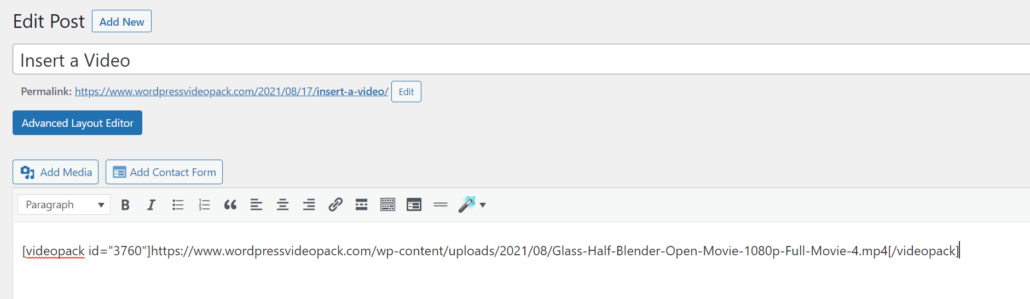
The plugin will insert a shortcode into the post that translates into a video when the post is viewed on the frontend.
< 1 min read
Videopack is not compatible with the new WordPress Block Editor. Please use the Classic Editor plugin for best results.
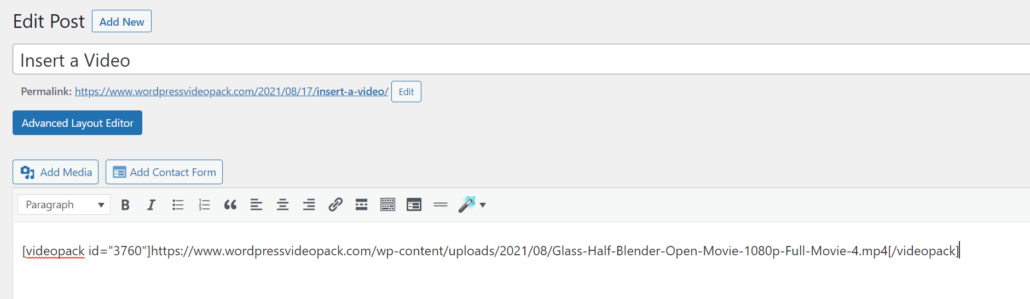
The plugin will insert a shortcode into the post that translates into a video when the post is viewed on the frontend.
Powered by BetterDocs